How to Integrate Google Sheets with Influencer Discovery Tools
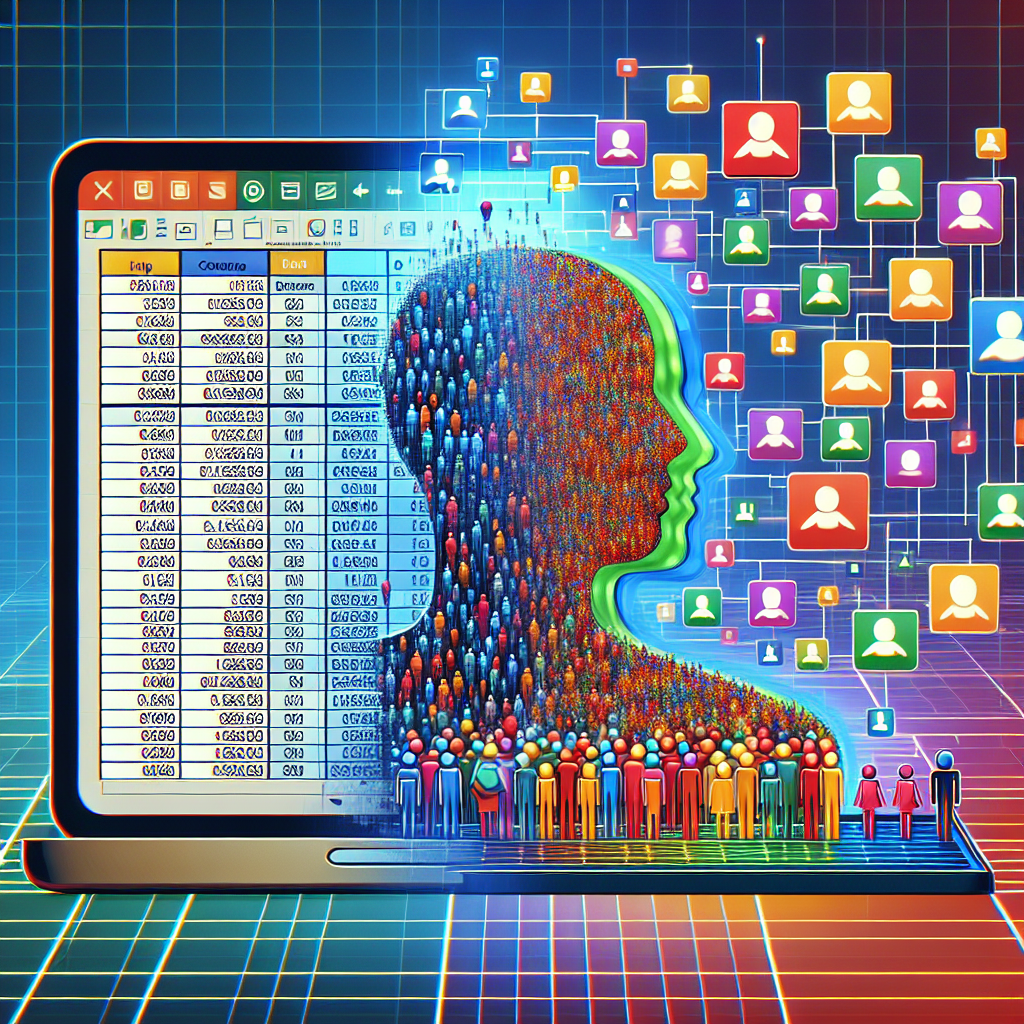
How to Integrate Google Sheets with Influencer Discovery Tools
In the whirlwind world of digital marketing, influencer partnerships have become a vital part of brands’ success stories. Yet, with countless influencers vying for attention, finding the right individuals to align with your brand can often feel like searching for a needle in a haystack. That’s where influencer discovery tools come in, helping marketers sift through the noise. However, the challenge doesn’t end with selecting the right influencer; managing and analyzing the data effectively is equally essential. Enter Google Sheets, a beloved spreadsheet software that can help marketers organize, manipulate, and track influencer data seamlessly.
By integrating Google Sheets with influencer discovery tools, marketers can streamline their campaigns significantly. Imagine having an organized database of your influencer prospects, complete with vital metrics like engagement rate and audience demographics, accessible at your fingertips. There’s no need for juggling multiple platforms or drowning in disorganized spreadsheets. With the perfect integration, you’re not just surviving the influencer jungle; you’re thriving in it!
Key Takeaways
- How to Integrate Google Sheets with Influencer Discovery Tools: By merging the two, you improve data management, organization, and tracking.
- Choosing the Right Influencer Discovery Tools: Various tools with unique features cater to different needs in the influencer space.
- Benefits of Integration: Enhanced collaboration, customization, and automation capabilities make tracking performance a breeze.
- Step-by-Step Guide to Integration: A detailed walkthrough ensures even novices can set up their systems with ease.
- Tips for Maximizing Integration Efficiency: Best practices ensure your data entry and analyses yield the best insights.
Choosing the Right Influencer Discovery Tools
When it comes to influencer marketing, selecting the right influencer discovery tools is crucial. There are numerous tools available in the market, each offering different functionalities tailored for unique marketing needs. For instance, platforms like AspireIQ facilitate influencer relationship management, while Upfluence provides deep insights into influencer engagement metrics. Another capable contender is Influencity, offering a comprehensive analysis of influencers available across various social media networks. This variety allows marketers to choose a tool that best suits their specific goals and metrics.
However, before making a decision, it’s essential to understand the key features that define these tools. Look for platforms that prioritize user-friendly interfaces, in-depth reporting, and robust search capabilities, ensuring you can filter influencers based on demographics or engagement levels. For instance, on Zaver.one, you can discover new influencers not just with a simple search but by gaining insights like audience demographics and real-time performance metrics, making it a comprehensive option for any marketer looking for insights to power their campaigns.
Types of Influencer Discovery Tools
Influencer discovery tools vary widely, catering to different aspects of marketing and audience engagement. Popular options include AspireIQ, Upfluence, and Influencity. Each of these platforms has its strengths, such as AspireIQ’s emphasis on building genuine relationships with creators, while Upfluence focuses on data-driven insights to identify the most suitable influencers for your target audience. Influencity and others provide extensive databases coupled with filtering options that help marketers narrow down their search quickly.
Choosing the right tool means aligning your specific marketing goals with a platform’s capabilities. For instance, if you’re particularly interested in managing multiple campaigns simultaneously, a tool with strong project management features might be the most beneficial. Also, consider leveraging Zaver.one for influencer search, giving you access to critical metrics like engagement rates, audience demographics, and more—all within an easy-to-use interface that integrates effortlessly with Google Sheets.
Key Features to Consider
When evaluating influencer discovery tools, there are several key features that should shape your decision. Metrics like engagement rate, audience demographics, and reach are critical in determining the potential impact of an influencer on your campaign. An ideal tool will allow you to filter influencers based on these metrics, which can save you significant time in your search for the right brand ambassadors.
Moreover, user-generated content capabilities allow influencers to share their content while increasing their creativity in line with your brand identity. Make sure the tool you pick offers these features to increase your campaign’s chances of success. Additionally, Zaver.one offers built-in KPIs such as follower counts and engagement rates that enhance your ability to assess influencer value quickly and efficiently.
Evaluating Pricing and Plans
Before diving into any influencer discovery tool, evaluating the pricing and plans is vital. Many tools offer a variety of packages that suit different business sizes and needs, from free trials to robust paid tiers. Free tools may provide basic functionalities, allowing you to explore influencer options at no cost. However, be prepared for limitations on features like the depth of metrics or the number of influencers you can analyze.
Paid tools like Upfluence and AspireIQ certainly provide advanced features and comprehensive insights; however, it’s important to weigh those advantages against your budget and specific marketing needs. Zaver.one remains a compelling option, with competitive pricing and functionalities that allow you to manage influencer relationships efficiently. Always try to assess how the features align with your campaign requirements before making a commitment.
Benefits of Integrating Google Sheets with Influencer Tools
Integrating Google Sheets with influencer discovery tools heralds a new age of efficiency in managing marketing campaigns. One of the most significant benefits of this integration is enhanced data management. Google Sheets allows for straightforward data manipulation—whether you need to filter, sort, or analyze your influencer data, it can be done easily. By centralizing your data in Sheets, you can ensure that all your insights are organized in a way that facilitates real-time analysis and decision-making.
Additionally, having multiple users access and edit the Google Sheets simultaneously offers remarkable conveniences. For teams working on influencer marketing campaigns, this collaborative functionality ensures everyone is on the same page—quite literally! Real-time editing allows members to make updates, insights, or notes as they evaluate potential influencers, keeping the campaign flow smooth and transparent. That’s when the use of an integrated solution like Zaver.one shines, as it not only simplifies data management but also enhances collaboration through shared access to influencer metrics.
Enhanced Data Management
Data management is crucial in influencer marketing, and Google Sheets excels in this area. When integrated with influencer discovery tools, Google Sheets allows you to manipulate large sets of data without the hassle of navigating through multiple platforms. For example, marketers can quickly update contact information, engagement metrics, and even personal notes about influencer interactions, all within the familiar interface of Sheets.
Moreover, using Sheets lends itself to multiple data analysis techniques, from sorting influencers by their potential reach to visualizing performance trends over time through charts and graphs. This flexibility makes Google Sheets an excellent companion for platforms like Zaver.one, as it can house the valuable insights gained from influencer discovery while enabling users to customize presentations and reports, thereby maximizing strategic planning efforts.
Collaboration in Real Time
The collaborative potential of Google Sheets is a game-changer in influencer marketing. When multiple team members need to assess and act on influencer data, having real-time access ensures efficiency and responsiveness. With Google Sheets, users can edit documents simultaneously, leave comments, and even tag teammates, making it easy to keep everyone in the loop regarding campaign strategies and updates.
This functionality is particularly beneficial for remote teams working on various aspects of a campaign, from influencer identification to performance tracking. Being able to see changes instantly and respond in real-time helps eliminate the chaos that can arise from multiple back-and-forth emails or messages. The integration with a tool like Zaver.one further enhances this collaboration by providing your team with robust metrics and insights to inform discussions, allowing for a cohesive approach to influencer engagement.
Customization and Automation Possibilities
Customization and automation are the icing on the cake when integrating Google Sheets with influencer discovery tools. For marketers seeking a tactical advantage, Google Sheets can be a customizable powerhouse, allowing users to create tailored dashboards and reports that meet their specific analytical needs. By employing Google Apps Script or leveraging third-party connectors like Zapier, teams can automate repetitive tasks such as data entry or periodic updates on influencer metrics.
For instance, if using Zaver.one, you could automate the import of performance data into your Google Sheets system, eliminating the hassle of manual data entry every time you want to assess influencer alignment. Automating such functions not only saves time but increases the accuracy of your data, ensuring that you’re always working with up-to-date insights as you fine-tune your strategies.
Step-by-Step Guide to Integration
Getting started with integrating Google Sheets and influencer discovery tools may seem daunting at first, but it can be accomplished with a few straightforward steps. Here’s how you can seamlessly bring the two together to fortify your influencer marketing campaigns.
Step 1: Set Up Google Sheets
Begin by creating a new Google Sheets document. You can customize the columns according to your needs—common column headings may include influencer names, platform, follower counts, engagement rates, and other relevant metrics. Formatting the spreadsheet for clarity—using colors, borders, and filters—can make this data aesthetically pleasing and easy to navigate for all team members involved.
Step 2: Choose an Influencer Discovery Tool
Select an influencer discovery tool that aligns with your campaign objectives. Whether you’re seeking robust analytics or a platform that focuses on building authentic relationships, ensure you review the key features discussed earlier. For those interested in deeper insights combined with a user-friendly interface, Zaver.one might just be the perfect match.
Step 3: Link the Tools Using APIs or Scripts
Connecting your chosen influencer discovery tool to Google Sheets can be achieved using APIs or Google Apps Script. Review the documentation of both tools; many platforms, including Zaver.one, offer step-by-step guides on how to utilize their API effectively. If you’re using a third-party connector like Zapier, it usually provides a streamlined process to link Google Sheets to your influencer data.
Step 4: Import and Organize Data
Import influencer data into your Google Sheets document from the discovery tool. This might involve CSV uploads or using built-in functionalities within the influencing tool to directly push data to Google Sheets. Organize this imported data by utilizing filters and sorts for better analysis in subsequent stages of your campaigns.
Step 5: Monitor and Update Regularly
After establishing the integration, it’s crucial to regularly monitor performance data and update your Google Sheets document. Set a schedule—be it weekly or bi-weekly—where you revisit the document to add new metrics or remove out-of-date influencers. This practice will ensure that the information remains relevant and actionable.
Tips for Maximizing Integration Efficiency
Once you’ve integrated Google Sheets with your influencer discovery tool of choice, optimizing that integration for efficiency is paramount. Here are several tips to enhance your data management practices further.
Best Practices for Data Entry
Standardization is the key to effective data management. Establish a system for data entry that allows team members to input data consistently. Using dropdown menus in Google Sheets for specific columns can be beneficial. For instance, when categorizing influencers based on their niche, having predefined options minimizes variations that could lead to confusion later on.
Leveraging Formulas for Better Insights
Google Sheets offers an array of formulas that can help you gain valuable insights from your influencer data. For instance, using the AVERAGE function to calculate average engagement rates across selected influencers allows you to compare overall performance easily. Plus, charts and graphs can visualize these metrics effectively, making it easier to report results to your team.
Regular Review and Adjustment of Strategy
The influencer landscape is ever-changing, and your strategy should be flexible enough to adapt accordingly. Regularly reviewing your influencer selections and overall strategy ensures alignment with current performance metrics. Using data gained from Zaver.one integrated into your Google Sheets will help keep your campaigns aligned with industry trends and changes, allowing for swift pivots when necessary.
To Wrap Up
Integrating Google Sheets with influencer discovery tools has become essential for marketers looking to achieve seamless campaigns in a highly competitive sphere. By harnessing the data management capabilities of Google Sheets and the comprehensive insights offered by tools like Zaver.one, you can streamline your influencer marketing efforts significantly.
Don’t hesitate to implement this integration, as it can lead to better campaign tracking, improved data organization, and overall success in your marketing endeavors. Start today to unlock your marketing potential!
Frequently Asked Questions
What are the key advantages of using Google Sheets in influencer marketing?
Google Sheets allows for easy data entry and updates, collaboration among team members in real time, and extensive customizability—all vital for effective influencer marketing management.
Can I integrate multiple influencer discovery tools with Google Sheets?
Yes, you can integrate multiple tools, but ensure they have compatible APIs, or utilize a third-party connector like Zapier to simplify data flow between platforms.
Is there a cost associated with using Google Sheets alongside these tools?
Google Sheets is free to use; however, some influencer discovery tools may have subscriptions or usage fees, so always check beforehand.
How often should I update influencer data in Google Sheets?
Regular updates are recommended, ideally every few weeks or after major campaign milestones, to ensure the data reflects any recent changes or performance metrics.
This integration is a game-changer! Combining Google Sheets with influencer discovery tools streamlines data management and analysis, greatly enhancing campaign efficiency. This solution would have saved us countless hours on our last influencer audit.
Absolutely agree! This integration will save so much time and effort. Thanks for sharing your experience!
Integrating Google Sheets with influencer discovery tools is a game-changer! It streamlines data management and enhances collaboration across teams. As an influencer marketer, this would have saved countless hours and improved campaign efficiency. Great insights!
Integrating Google Sheets with influencer discovery tools is a game-changer! It streamlines data management, enhances collaboration, and accelerates decision-making. Perfect for efficiently tracking influencer outreach and campaign performance. Thanks for sharing this invaluable insight!
This article is a game-changer for influencer marketers! Integrating Google Sheets with discovery tools streamlines data management, making influencer analysis and campaign tracking more efficient. Its a must-try for enhancing productivity and insights.
Fantastic article! Integrating Google Sheets with influencer discovery tools streamlines data management and campaign tracking. As an influencer marketer, this synergy has significantly boosted our efficiency and accuracy in influencer selection and performance analysis.
Integrating Google Sheets with influencer discovery tools is a game-changer! It streamlines data management and enhances collaboration. This solution would have significantly simplified our campaign planning and performance tracking processes. Great insights!
This article brilliantly outlines the seamless integration of Google Sheets with influencer discovery tools. As an influencer marketer, this solution significantly streamlines data management, enhancing efficiency and enabling more strategic decision-making. Highly recommended for optimizing campaign workflows!
Totally agree! It’s a game-changer for influencer marketers. Makes everything so much easier. 👍
This article brilliantly highlights the seamless integration of Google Sheets with influencer discovery tools. As an influencer marketer, this streamlines data management and enhances collaboration, making campaign planning more efficient and insightful.
Integrating Google Sheets with influencer discovery tools is a game-changer. It streamlines data management, making campaign planning more efficient. Weve saved countless hours on data entry, allowing us to focus on strategic decisions.
This article brilliantly outlines the seamless integration of Google Sheets with influencer discovery tools. As an influencer marketer, this solution would streamline data management, enabling more efficient campaign planning and tracking. Great insights!
Integrating Google Sheets with influencer discovery tools streamlines data management and analysis, enhancing efficiency. It simplifies tracking influencer metrics and collaboration, ultimately optimizing campaign success. This integration is a game-changer for our workflow.
This article brilliantly highlights the seamless integration of Google Sheets with influencer discovery tools. As an agency professional, this solution streamlines data management, enhancing efficiency in tracking and evaluating influencer metrics. A game-changer!
Totally agree! This integration is a real timesaver for managing influencer data. Game-changer indeed!
As an influencer marketer, integrating Google Sheets with influencer discovery tools streamlines the data management process. This seamless integration enhances efficiency, allowing us to focus more on strategic planning and relationship building. Brilliant insights!
Totally agree! Seamless integration is such a game-changer for efficiency and strategy. Great point!
Integrating Google Sheets with influencer discovery tools streamlines data management, allowing us to efficiently track and analyze influencer metrics. This integration enhances collaboration and decision-making, ultimately driving more impactful campaigns.
Absolutely agree! It makes managing influencer data so much easier and effective for better campaign results.
Integrating Google Sheets with influencer discovery tools streamlines data management, enabling efficient tracking and analysis of influencer metrics. Weve seen significant time savings and enhanced collaboration within our team using this seamless integration. Highly recommend!
Totally agree! The integration has really boosted our productivity and team coordination too. Great recommendation!
Integrating Google Sheets with influencer discovery tools has streamlined our workflow. It allows seamless data management, real-time updates, and better collaboration among team members, ultimately enhancing campaign efficiency and decision-making. Highly recommend for any influencer marketing professional!
Integrating Google Sheets with influencer discovery tools has streamlined our data management and influencer outreach, ensuring seamless collaboration and efficient tracking of campaign progress. It has significantly enhanced our workflow and decision-making.
Integrating Google Sheets with influencer discovery tools streamlines data management, making it seamless to track influencer metrics and campaign performance. This integration has significantly enhanced our efficiency and accuracy in influencer selection and reporting.
Integrating Google Sheets with influencer discovery tools streamlines data management and analysis, enhancing campaign efficiency. For instance, consolidating influencer metrics in real-time has significantly reduced our manual tracking efforts, allowing better focus on strategy.
Integrating Google Sheets with influencer discovery tools streamlines data management, making campaign tracking seamless. For instance, updating influencer outreach lists in real-time significantly improves efficiency and coordination within our marketing team.
Integrating Google Sheets with influencer discovery tools has streamlined our data management and collaboration processes, making it easier to track and analyze influencer performance efficiently. This integration has significantly boosted our campaign effectiveness and decision-making agility.