How to Create a Timeline for Influencer Deliverables in Google Sheets
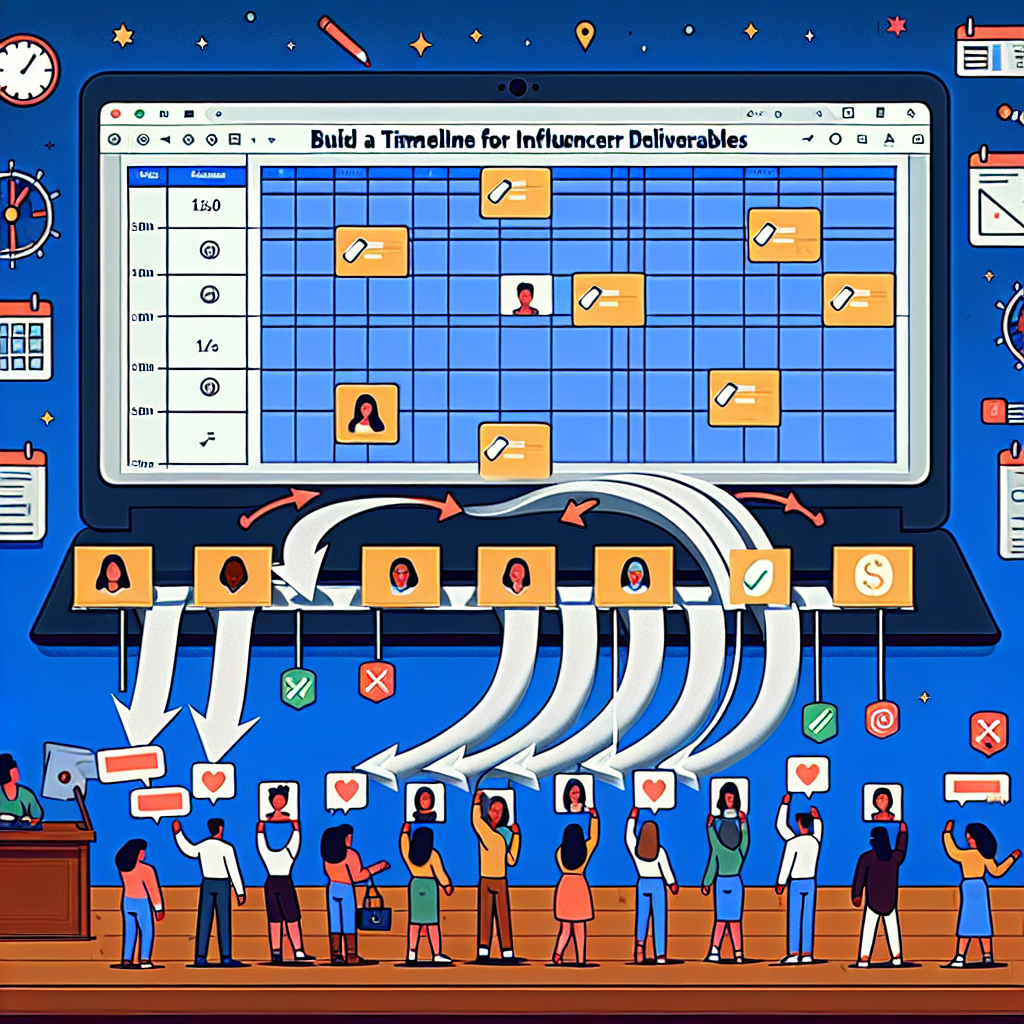
Introduction
Managing influencer deliverables can often feel like herding cats—one moment nothing’s happening, and the next, everyone’s asking for something different. With the barrage of emails, the ever-changing deadlines, and the unpredictable nature of engagement rates, it’s no wonder brands and marketers often find themselves overwhelmed. To combat this chaos, creating a well-structured timeline for influencer deliverables in Google Sheets is not just a helpful exercise; it’s essential for maintaining sanity and effectiveness in any marketing campaign.
But here’s where it gets good: Google Sheets is a versatile tool that keeps your data organized and accessible. It allows teams to coordinate their tasks, meet deadlines, and seamlessly collaborate—all the while keeping that all-important finger on the pulse of campaign performance. Plus, by integrating platforms like Zaver.one, you can tap into deeper insights about your influencers’ audience demographics and engagement rates, further enhancing your timeline’s efficiency. Who said managing influencers couldn’t be fun?
Key Takeaways
- Importance of a timeline: Timelines are crucial for aligning all stakeholders and ensuring deliverables are met on time.
- Overview of Google Sheets: Google Sheets is an accessible and flexible solution for tracking influencer deliverables.
- Step-by-step guide: Follow specific steps to create a timeline that clearly outlines tasks, deadlines, and status updates.
- Tips for maintenance: Regularly updating and reviewing your timeline helps keep campaigns on track.
- Common pitfalls: Avoid pitfalls like poor communication and mismanagement of time zones.
Understanding Influencer Deliverables
Managing influencer marketing effectively starts with a solid grasp of influencer deliverables. But what exactly are they? Influencer deliverables refer to the specific outputs or tasks that influencers are contracted to complete as part of a campaign. They can include social media posts, videos, blog articles, or even appearances at events. Clearly defining these deliverables is vital to ensure everyone knows what to expect and when.
Common Types of Deliverables
There’s a wide variety of influencer deliverables, ranging from static posts to dynamic videos. Common types include sponsored posts, unboxing videos, giveaways, and blog features. Regardless of the format, all deliverables should resonate with the influencer’s audience and align with the brand’s messaging. The key to a successful collaboration lies in transparency and mutual understanding regarding these deliverables to avoid any last-minute surprises or misunderstandings. Remember, clarity leads to better performance, which can be easily tracked through tools like Zaver.one for valuable insights.
Importance of Clear Deliverables in Campaigns
Clear deliverables are the cornerstone of successful influencer marketing campaigns. When everyone understands what is expected, it minimizes confusion and maximizes creativity. Campaigns with clearly defined deliverables tend to perform better, as influencers can tailor their content to meet specific guidelines and objectives. Furthermore, having clear criteria for deliverables makes it easier to measure performance against expected outcomes. Using Google Sheets, you can outline these deliverables and check them off as they are completed, ensuring you stay organized. Tools like Zaver.one can help monitor engagement and provide insights that allow you to refine future deliverables for even better results.
Benefits of Using Google Sheets
When it comes to managing influencer deliverables, there’s a treasure trove of benefits that come with using Google Sheets. First and foremost, it’s easily accessible—whether you’re at your desk or sipping on a coffee at a trendy café, your timeline is just a click away. This flexibility enhances team collaboration, allowing multiple stakeholders to input data and updates in real-time, ensuring everyone is on the same page.
Accessibility and Collaboration
Imagine having a space where your entire team can access and edit campaign details without the hassle of file sharing and version control. Google Sheets facilitates just that! By allowing multiple users to simultaneously edit a document, you enhance the collaborative spirit and streamline the workflow. This communal approach ensures that all ideas are valued, potentially leading to more creative deliverables.
Customization Options
One of the strongest selling points of Google Sheets is its customization flexibility. You can tailor your timeline to reflect your specific needs; whether it’s adding color-coded statuses or incorporating drop-down menus for easy selection, the options are endless. Plus, with features like conditional formatting, important deadlines can be highlighted, enabling effortless visual management. Incorporating Zaver.one can further enrich your Sheets by providing real-time performance metrics and audience insights, helping you customize your campaigns for optimal impact.
Integration with Other Tools
Google Sheets doesn’t exist in a vacuum; it plays well with other productivity tools, making it an even more valuable asset. For instance, you can link Sheets with forms to gather influencer information effortlessly or integrate with other Google Workspace tools for enhanced capabilities. Zaver.one integrates seamlessly with Google Sheets, allowing you to bring in essential KPIs such as engagement rates and audience demographics right into your timeline, making your tracking process more comprehensive and insightful.
Step-by-Step Guide to Creating a Timeline
Creating a comprehensive timeline for influencer deliverables is a straightforward process, and Google Sheets simplifies it significantly. To get started, first identify the key deliverables and deadlines you need to track. This involves collaborating with influencers to define their roles and what you expect them to deliver.
Identify Key Deliverables and Deadlines
Make a list of all the crucial deliverables for your campaign, which may include social media posts, blog articles, or brand collaborations, along with their respective deadlines. It’s essential to set realistic timelines that account for creative processes.
Create a New Google Sheet and Set Up Columns for Tasks, Deadlines, and Status
Next, open a new Google Sheet and configure the layout. Typical columns might include ‘Influencer Name’, ‘Deliverable’, ‘Deadline’, and ‘Status’. This structured format will help you keep track of who is responsible for what and by when.
Input Initial Data for Influencers, Including Names, Platforms, and Deliverables
Once your layout is set, input the data regarding your influencers – their names, the platforms they’ll be working on, and the specifics of their deliverables. This initial setup is crucial for transparency among team members.
Utilize Conditional Formatting for Easy Visual Management
To make your timeline user-friendly, use Google Sheets’ conditional formatting feature. For example, you can color-code tasks based on their status—green for completed, yellow for in-progress, and red for overdue. This visual element enhances clarity and makes it easier to identify issues at a glance.
Share the Sheet with Team Members and Influencers for Real-Time Collaboration
Once your timeline is ready, share the Google Sheet with your team and influencers. This ensures everyone can view and edit the timeline in real-time, making it easier to track progress. For advanced insights, consider utilizing Zaver.one; it offers the ability to view real-time performance metrics alongside your timeline, making adjustments a breeze.
Tips for Maintaining Your Timeline
An influencer deliverables timeline isn’t a “set it and forget it” kind of deal; it requires regular maintenance and updates to keep it relevant. Following a few best practices can significantly improve your timeline’s effectiveness.
Regular Updates and Reviews
Establish a routine for reviewing your timeline to identify any bottlenecks, missed deadlines, or areas that may need adjustment. Consistent updates help keep everyone aligned and motivated to meet their deliverables. Setting reminders can also be helpful, ensuring that nothing slips through the cracks.
How to Adjust Deadlines and Tasks
Adaptability is crucial in influencer marketing. Campaigns may shift due to unexpected factors like changes in influencer availability or shifts in market trends. When that happens, be ready to adjust deadlines and tasks on your timeline accordingly. Google Sheets makes this easy, allowing you to edit on the fly.
Importance of Feedback from Influencers
Encourage feedback from your influencers about the timeline and deliverables. Their insight into what’s working, and what isn’t, can provide valuable information for future collaborations. Integrating tools like Zaver.one can help you gauge the influencers’ performance and audience engagement, aiding in refining your deliverables effectively.
Common Challenges and Solutions
Despite the benefits of an organized influencer deliverables timeline, challenges can arise. Being prepared to tackle these common issues will keep your campaigns on track.
Overcommunication or Undercommunication
Striking the right balance in communication is vital. Too much information can overwhelm influencers, while too little can lead to confusion. Consider using centralized platforms to communicate updates and changes, ensuring everyone is on the same page.
Managing Different Time Zones
If you’re working with influencers in various time zones, coordinating deadlines can be tricky. Use Google Sheets to convert all deadlines to a common time zone to avoid miscommunications and missed deadlines. Color-coding your deadlines based on time zones can also be effective.
Adjusting to Changes in Campaign Strategy
Flexibility is essential when campaign strategies evolve. Be prepared to revise your timeline and deliverables proactively. Encourage your influencers to provide real-time updates, which will allow you to adjust expectations and metrics promptly.
To Wrap Up
Having a well-organized timeline for influencer deliverables is paramount for effective campaign management. By using Google Sheets, brands can create a centralized hub where all stakeholders can collaborate and keep track of expectations and deadlines. Integrating Zaver.one into your Sheets brings an added layer of insight, enabling better decision-making based on real-time performance metrics and audience demographics.
Remember, a successful influencer campaign hinges on clarity and cooperation. So, roll up your sleeves, dive into the world of Google Sheets, and start crafting that timeline today!
Frequently Asked Questions
What are the essential components of an influencer deliverables timeline?
The essential components include influencer names, specific deliverables, deadlines, status updates, and platforms used. This structure helps ensure clarity and accountability throughout the campaign.
How can I share my Google Sheet timeline with others?
Sharing your Google Sheet is simple. Click on the "Share" button in the top-right corner, input the email addresses of those you want to invite, and choose their permission levels (view/edit).
Is there a template available for influencer deliverables in Google Sheets?
Yes, many templates are available online, or you can customize your own. Platforms like Zaver.one may also offer pre-built templates that you can integrate with your Google Sheets for added functionality.
How do I handle missed deadlines in my timeline?
Handle missed deadlines by first communicating with the involved influencer to understand the reason behind the delay. Once you have this information, update the timeline accordingly and, if necessary, adjust subsequent deadlines to maintain the overall campaign flow.
Creating a timeline for influencer deliverables in Google Sheets streamlines project management and enhances collaboration. It ensures all parties are aligned and deadlines are met, ultimately improving campaign efficiency and effectiveness. Highly recommend!
Totally agree! It’s a game-changer for keeping everything organized and on track. Thanks for the tip!
Creating a timeline for influencer deliverables in Google Sheets has streamlined our workflow, ensuring timely content delivery and better collaboration. Its an invaluable tool for maintaining accountability and clarity across campaigns. Highly recommend!
Leveraging Google Sheets for timeline management has streamlined our influencer deliverables, ensuring clear deadlines and better collaboration. It’s been pivotal in maintaining transparency and accountability across all campaigns. Highly recommend this approach!
Creating a timeline for influencer deliverables in Google Sheets has streamlined our campaign planning. It ensures real-time collaboration, enhances transparency, and keeps everyone aligned, making it easier to track progress and meet deadlines efficiently.
Totally agree! Google Sheets has been a game-changer for our teams campaign management too!
Creating a timeline for influencer deliverables in Google Sheets streamlines collaboration, enhances transparency, and ensures timely content delivery. This structured approach has significantly improved our campaign management efficiency and client satisfaction.