Google Sheets for Influencer Outreach
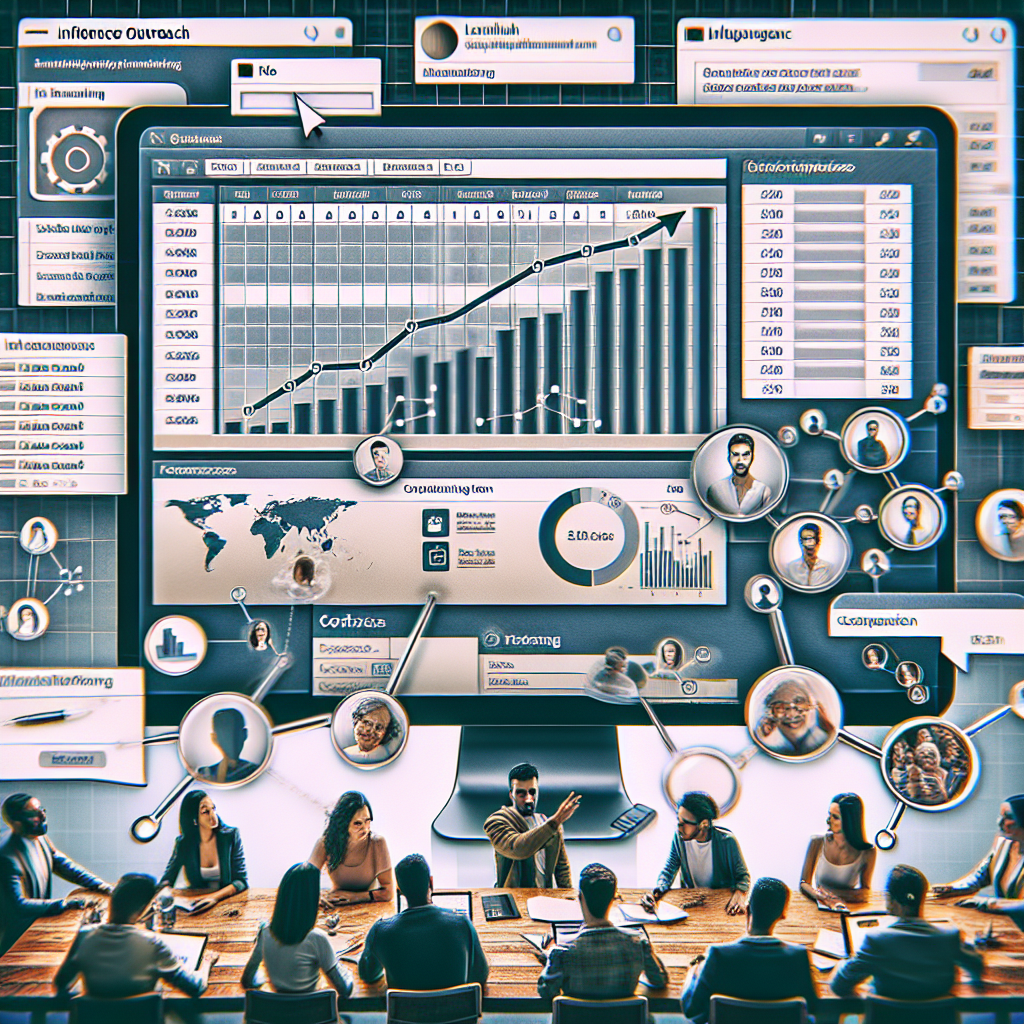
Introduction
Influencer outreach is essential in today’s digitally driven marketing landscape. Marketers waste valuable time if they don’t have an organized approach to managing relationships with various influencers. With so many names, handles, and niches to track, it’s easy to get lost in the chaos. After all, who doesn’t love a game of "Where’s Waldo?"—but only when it’s fun, right? Enter Google Sheets for Influencer Outreach, which serves as a versatile tool that helps streamline communication and manage data effectively. Easy to use and accessible from anywhere, Google Sheets allows marketers to take control of their outreach and ensure that no influential connection slips through the cracks.
Whether you’re reaching out to micro-influencers or top-tier creators, organization is key. Keeping track of interactions, follow-ups, and performance metrics can make or break campaign success. Fortunately, with the integration of tools like Zaver.one, which adds additional features to enhance Google Sheets, marketers can not only facilitate discovery and search but also gain AI-driven insights into audience demographics and other KPIs. This setup allows for a comprehensive management system that can elevate any influencer outreach strategy.
Key Takeaways
- Google Sheets for Influencer Outreach enhances organization, ensuring streamlined communication and follow-ups.
- Google Sheets for Influencer Outreach allows the creation of a tailored template to capture essential influencer data.
- Google Sheets for Influencer Outreach employs data management strategies like filtering and color coding for easy navigation.
- Google Sheets for Influencer Outreach enables effective tracking of outreach efforts, recording contact attempts, and response strategies.
- Google Sheets for Influencer Outreach powers analysis through engagement metrics, helping adjust strategies for better outcomes.
- Google Sheets for Influencer Outreach promotes collaboration with team members through sharing and commenting features.
The Importance of Organization in Influencer Outreach
Maintaining a structured approach is critical when navigating the intricate world of influencer outreach. Disorganized efforts can lead to missed opportunities, lost connections, and ultimately, failed campaigns. By using organized data, you can enhance communication with influencers, ensuring that your messages are relevant, timely, and well-received. A well-maintained Google Sheet serves as a one-stop-shop for all essential details, allowing for seamless communication and preventing embarrassing mix-ups when sending messages.
Better relationship management is another crucial aspect of organization. When you track interactions and follow-ups systematically within your Google Sheet, you’re creating a rich history that enhances your connections with influencers. You can easily see who you’ve contacted, what you’ve discussed, and when to follow up. With the added capabilities of Zaver.one, the process of capturing and analyzing influencer interactions becomes even more efficient, enabling you to establish rapport and trust—two key elements for successful partnerships.
Streamlined Communication
Organized data is synonymous with better communication. Keeping all relevant details in Google Sheets for Influencer Outreach ensures that you have a clear overview of each influencer’s information at your fingertips. This not only helps in personalizing your outreach emails but also reduces the chances of miscommunication. The easily accessible layout enables team members to see who’s in charge of what, so you’ll never accidentally send a duplicate outreach letter to the same influencer.
Furthermore, if you’re using Zaver.one, you can enhance your outreach with audience insights and demographics to tailor your messaging more effectively. Imagine reaching out to a travel influencer and, thanks to your organized data and AI insights, mentioning a recent trip they took or asking for their thoughts on a trending location. This level of personalization showcases genuine interest and significantly increases your chances of a positive response.
Better Relationship Management
Effective relationship management boils down to consistency, and yes, a sprinkle of charm doesn’t hurt either. By employing Google Sheets for Influencer Outreach, you can easily log each interaction and follow-up efforts, helping you maintain history and context for every partnership. You’ll know when to reach out again and can tailor your messages based on previous conversations.
Moreover, tracking these interactions allows you to identify influencers who respond positively, allowing for more targeted follow-up strategies. With the features of Zaver.one, you can quickly assess previous collaboration outcomes and refine your approach accordingly. This not only strengthens your ties but also ensures that your outreach efforts yield fruitful outcomes.
Setting Up Google Sheets for Influencer Outreach
Starting your influencer outreach journey with Google Sheets is as easy as pie—or should we say as easy as a spreadsheet? Crafting a solid template is the first step toward organizing your influencer data effectively. Open a new sheet and title it something catchy (perhaps "Influencer Connection Central"), then identify the columns that are essential for your outreach needs.
Essential Columns to Include:
When setting up your Google Sheets template, you should consider including the following essential columns:
- Influencer Name: To identify the individual.
- Contact Information: This could be an email or direct message link.
- Social Media Handles: The platforms they use, such as Instagram, YouTube, etc.
- Niche: Categorize them based on their specialization, be it beauty, fitness, or travel.
- Engagement Rate: Gauge their influence through their average engagement metrics.
- Past Collaborations: Track if they’ve worked with other brands to avoid conflicts.
Adding these columns to your Google Sheet allows you to easily filter and analyze potential collaborators. With Zaver.one, you can pull this data effortlessly into your sheet and gain valuable insights about each influencer’s potential impact on your campaigns.
Creating a Template
Creating a functional template in Google Sheets involves more than just typing in column headers. Start by laying out your sheet in a user-friendly manner. Use bold titles for headers and freeze the first row to keep those titles visible as you scroll down. This simple action can save you from the frustration of losing track of your influencer details.
Next, consider adding drop-down lists for certain columns, such as niche or engagement levels. This way, you ensure consistent data entry. Want to make it a little more interesting? You could even add a color scheme based on the engagement level—high engagement could be green, while low engagement could be red. With the capabilities of Zaver.one, linking your sheet directly to influencer data means you can automate some of this data input, giving you more time to focus on relationship building.
Data Management Strategies
When managing influencer data in Google Sheets, an organized approach is essential. The built-in filter and sort functions help you navigate through your information with ease. By clicking on the filter icon, you can narrow down entries based on criteria like engagement rates, niche, or contact status. This ensures you’re always looking at relevant influencers for your campaigns, saving time and effort.
Next, let’s talk about color coding and conditional formatting. This feature allows you to visually categorize data in your sheet, such as highlighting high-engagement influencers in green or marking those you need to follow up with in yellow. This visual differentiation helps in quickly identifying priorities and managing your outreach efforts effectively. By leveraging these techniques alongside Zaver.one’s insights, you can create a dynamic sheet that doesn’t just collect data but also informs your strategy.
Filter and Sort Functions
The filter and sort functions in Google Sheets for Influencer Outreach serve as your trusty navigation tools in a sea of data. When your influencer list grows, these functions help you find the right people quickly. For instance, if you want to only see travel influencers with an engagement rate above a certain percentage, you can easily set that up. This ensures you’re targeting the most relevant collaborations based on your criteria.
Moreover, you can sort your sheet by various columns to see who’s been contacted most recently or gauge which influencers have the highest engagement rates. This is not just data sorting; it’s strategic optimization. And when combined with Zaver.one, you benefit from real-time insights into an influencer’s current status, making it easier to adjust your outreach strategy as needed.
Color Coding and Conditional Formatting
Color coding and conditional formatting are like putting on a neon sign that says, "Look at me!" in your Google Sheets. It helps you quickly identify who needs immediate attention. For example, if you’ve reached out to an influencer but haven’t heard back for a while, you can set that row to turn red. Conversely, if they replied positively, that can be marked green.
Additionally, these visual cues reduce the cognitive load when you’re switching between tasks. Instead of using your memory, let your well-formatted sheet do the heavy lifting. Coupled with Zaver.one’s performance tracking features, you can also set up conditional indicators based on engagement metrics, ensuring you never miss a beat on high-value influencers.
Tracking Outreach Efforts
Efficient tracking of outreach efforts is the backbone of successful influencer campaigns. To pique influencers’ interest and maintain the momentum, logging each contact detail is essential. In Google Sheets for Influencer Outreach, you can create a dedicated section where you note when and how you contacted each influencer. Whether it was through email, a social media DM, or a carrier pigeon (we don’t judge!), tracking methods will help you stay organized.
Moreover, developing best practices for follow-ups—and efficiently tracking responses—becomes necessary. A dedicated follow-up status column in your spreadsheet can indicate whether you’ve received a response or if they’ve gone radio silent. Integrated tools like Zaver.one can provide additional engagement data, helping you decide the best time to reach out again or if you need to rethink your approach.
Recording Contact Attempts
Tracking contact attempts might seem tedious, but in reality, it’s like having a secret weapon in your outreach arsenal. In your Google Sheets for Influencer Outreach, create columns dedicated to recording contact dates, methods, and brief notes on what was discussed. You could add a note like “asked about their recent project” or “interested in a sponsored post”. This not only gives you a history of interactions but also allows you to personalize future communications.
Using this approach helps you build deeper relationships; influencers appreciate personalized outreach. Leveraging Zaver.one‘s insights can provide you with context for your messages, allowing you to make informed decisions about what to mention during your outreach. This level of detail will help ensure your connections remain fresh and relevant.
Follow-up Strategies
After your initial outreach, the follow-up can often feel like walking a tightrope. You want to be persistent but not pestering. Using Google Sheets for Influencer Outreach, you can set reminders to follow up at appropriate time intervals—say, one week after your initial contact. Just create an additional column for follow-up dates, so you’re not guessing when to reach out again.
Best practices recommend a casual tone in follow-ups. You might say, "Hey, just circling back on my last message. I’d love to collaborate!" If you’re not getting responses, analyze past contact methods to see which platforms yield better results. Integrating Zaver.one can enhance your strategy further by providing insights into which influencers are currently trending and more likely to engage, making your follow-up both timely and strategic.
Analyzing Results Using Google Sheets
Once your outreach efforts are set in motion, it’s time to analyze results to determine what’s working and what isn’t. Measuring engagement metrics is crucial to assessing the effectiveness of your influencer campaigns. Within Google Sheets for Influencer Outreach, you can create columns to track engagements such as likes, shares, and comments on influencers’ posts. This will provide a clear picture of which influencer partnerships yield the best results.
By measuring these engagement metrics, you can then adapt your strategies based on data. If certain types of influencers are driving more engagement, you can pivot your outreach focus accordingly. With the analytics capabilities provided by tools like Zaver.one, you can easily visualize data trends, making it easier to reassess your influencer strategy moving forward.
Measuring Engagement Metrics
Evaluating engagement metrics is like checking the pulse of your influencer outreach campaigns. Google Sheets for Influencer Outreach offers an efficient way to keep tabs on important metrics such as likes, shares, comments, and click-through rates. By establishing a scale or tracking through formulas, you can calculate engagement percentages that can highlight the effectiveness of each collaboration.
This becomes particularly powerful when leveraging Zaver.one insights, as you’ll have access to real-time performance data. Knowing which influencer’s posts are resonating can directly influence your future outreach and help refine your targeting and messaging approach.
Adapting Strategies Based on Data
Data is your best friend when it comes to refining outreach strategies. By analyzing engagement metrics and surprises within your Google Sheets for Influencer Outreach, you’ll identify patterns and trends that can inform your future tactics. For instance, if you find that certain niches are outperforming others, it might be worth concentrating your efforts there.
Moreover, with Zaver.one, it’s easier than ever to adapt your strategies based on data insights. Track which types of posts garner the best responses and refine messaging or timing based on that understanding. Ultimately, maintaining a data-driven approach will not only streamline your outreach process but result in higher engagement and improved relationships with influencers.
Collaborating with Team Members
Effective collaboration is key to a successful influencer outreach strategy. Google Sheets for Influencer Outreach offers a straightforward method for sharing your sheet with team members, allowing for enhanced cooperation. You can grant editing permissions to specific individuals, making it possible for everyone involved to contribute updates and insights in real time.
Additionally, using comments and notes within the sheet to communicate can speed up the process and keep everyone on the same page. When everyone has access to the same data, knowledge silos break down, enabling a unified approach to influencer outreach that optimizes results.
Sharing Google Sheets
The ability to share Google Sheets seamlessly with your team is a huge boon for collaborative influencer outreach efforts. With just a click, you can invite team members to view or edit the sheet. This transparency allows everyone to be on the same page and reduces the likelihood of duplicated efforts.
Moreover, this collaboration can be enriched by the insights from Zaver.one, allowing insights to be displayed in a shared environment. Imagine everyone having real-time access to performance metrics for influencers while discussing campaign strategies—it’s a game-changer!
Using Comments and Notes
When collaborating in Google Sheets for Influencer Outreach, communication can become chaotic if not managed properly. That’s where comments and notes come into play. Team members can leave comments on specific entries, such as noting an influencer’s recent project or flagging an upcoming follow-up.
Additionally, by utilizing Zaver.one, you can incorporate comments that reference real-time audience insights, making your discussions more grounded in data. This layered communication not only enhances your strategy but also ensures that every team member is informed and aligned on the outreach objectives.
To Wrap Up
In conclusion, leveraging Google Sheets for Influencer Outreach is a vital step in cultivating meaningful influencer relationships. By organizing essential data, tracking communication efforts, and analyzing engagement metrics, you can optimize your outreach strategy for maximum impact. The benefits of using a central tool enhance efficiency for marketers of all levels, allowing for streamlined processes.
Integrating Zaver.one into your Google Sheets transforms data into actionable insights, making influencer outreach not just simpler but significantly more effective. Ready to elevate your influencer outreach? It’s time to take the plunge and let organization lead the way!
Frequently Asked Questions
Can I use Google Sheets on mobile devices?
Yes, Google Sheets offers a mobile app, allowing you to access and edit your influencer outreach data on the go. This flexibility ensures that you can manage outreach efforts, even while away from your desk.
Are there templates available for influencer outreach?
Absolutely! Google Sheets provides various templates, or you can create a custom one tailored to your needs. Combining these templates with Zaver.one is a fantastic way to streamline your process.
How can I ensure data privacy when using Google Sheets?
To maintain data privacy, you should adjust sharing settings and only grant access to those who need it. Additionally, consider using Zaver.one, which follows best practices for data security while integrating with your sheets.
What if I have a large list of influencers?
Handling large influencer lists is easy with Google Sheets. Use filtering and sorting functions to manage large datasets effectively, and pair it with Zaver.one’s capabilities to analyze and organize data for better outreach results.
Using Google Sheets for influencer outreach has revolutionized our workflow. It centralizes contact details, tracks communication, and integrates seamlessly with other tools—making collaboration and follow-ups more efficient. Highly recommend it for streamlined influencer management!
Leveraging Google Sheets for influencer outreach streamlines our workflow, enabling real-time collaboration and better tracking of influencer engagement metrics. This solution significantly enhances efficiency and ensures consistent communication across our marketing teams.
Leveraging Google Sheets for influencer outreach has been a game-changer. It streamlines tracking communications, collaborations, and performance metrics, making it easier to manage multiple influencers and campaigns efficiently. Highly recommend for organized, scalable workflows.
Totally agree! Google Sheets has been a lifesaver for organizing influencer campaigns. So efficient!
Leveraging Google Sheets for influencer outreach has streamlined our processes significantly. Centralizing influencer data, tracking communication, and managing campaign progress in one place has enhanced our efficiency and collaboration. Highly recommend this approach!
Great tip! Google Sheets really does simplify influencer outreach and keeps everything organized. Thanks for sharing!